If CIMENICS Organizers added you to the program committee of CIMENICS 2016 (13th International Congress on Numerical Methods in Engineering and Applied Sciences), Congratulations! This page contains information on how to access the program committee Web pages.
To create an account, please go to Step 1; otherwise, go to Step 4:
Step 1
To create an account, Click in https://easychair.org/conferences/?conf=cimenics2016 and follow the procedure described on this page. Every login point to EasyChair contains links to the account creation page. You should end up in a page looking like this:
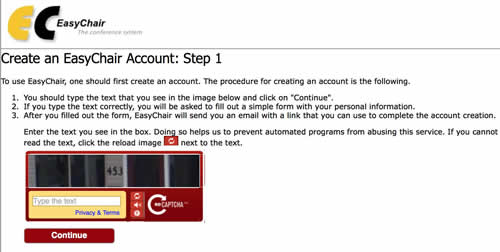
Step 2: Email Address Verification
The next page you visit will contain this form:
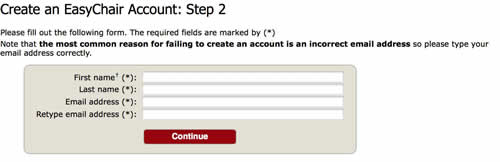
Each EasyChair account has one or more email addresses associated with it, one of them is called your main email address. The email you enter in the form will be your main email address. This email address should accepts emails from our domain easychair.org. The most common problem in creating an account is that the email address you specify cannot receive email from us, because of your mail server configuration, spam filters or other problems, etc.
Step 3: Verification Email
After you fill out the form, EasyChair will send a verification email to this email address, to make sure that you own this address and that it can receive emails from EasyChair.
The verification email will contain instructions like this:
We received a request to create an EasyChair account
for you. To create an EasyChair account, please use
this link:
https://localhost/account/create.cgi?code=nyBEtP0xKy8T7jZRbTspAVIn most cases you receive this email, follow the link, see the form like this:
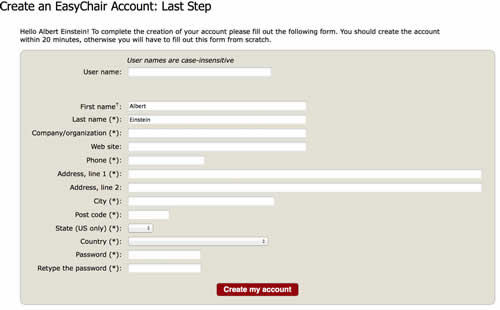
and complete your account creation.
To do so you should access https://easychair.org/conferences/?conf=cimenics2016 and enter your EasyChair user name and password.
Step 4: Find CIMENICS 2016 in your list conferences
Alternatively, you can log in to EasyChair using https://www.easychair.org/conferences/ and find CIMENICS 2016 in your list of conferences.
To change account roles (PC member, Author) select Main menu --> CIMENICS 2016 --> Change role
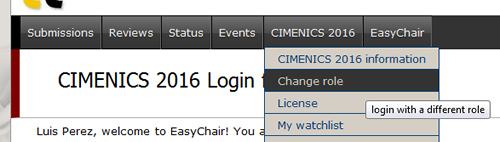
For all questions related to this topic, please contact <cimenics2016@gmail.com>